QuickBooks Error Code 6175 appears when you try to retrieve a company file, but the database server does not respond to the user inputs. Another potential cause of this error can be the incorrect hosting of the QuickBooks company file in the multi-user mode.
There are a few more factors as well, which we shall explore in this post along with the multiple troubleshooting methods to fix QuickBooks Error 6175.
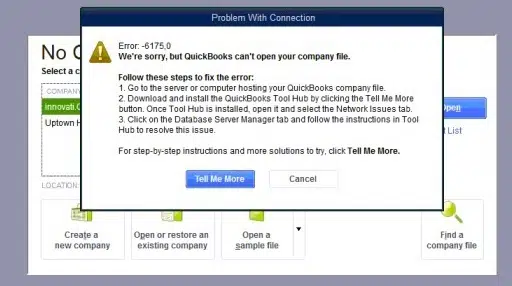
Factors behind QuickBooks Error 6175
- The firewall program may be preventing various QuickBooks features from functioning seamlessly.
- The server containing the company files may be currently busy.
- QuickBooks may be unable to launch the Database service due to some technical issues.
Easy Rectification Methods for QuickBooks Error 6175
You can follow the below given steps in order to rectify the QuickBooks error code 6175, 0:
Method 1: Setting QuickBooks database server manager
- To begin with, click on Start and then type in ‘’database."
- Double-click the QuickBooks database server manager.
- Within the tool, select the "Start Scan" tab.
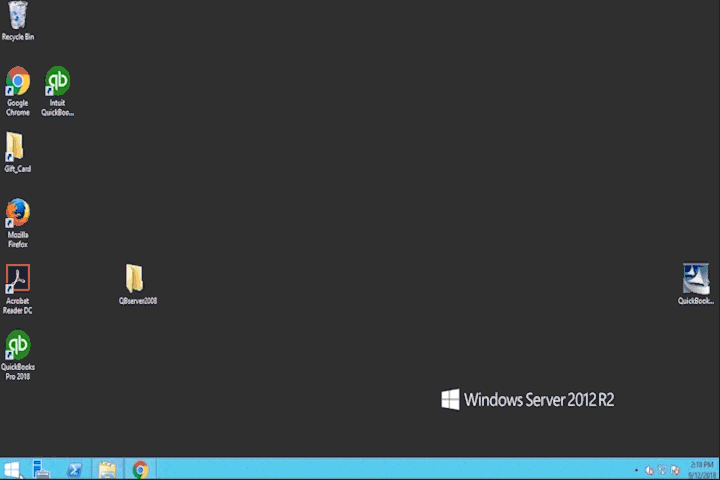
- When the scanning process is complete, check the status of QuickBooks error message 6175.
Method 2: Configuring the Hosting Server
- Launch QuickBooks on any systems witnessing such error.
- After that, from the File menu, select Utilities.
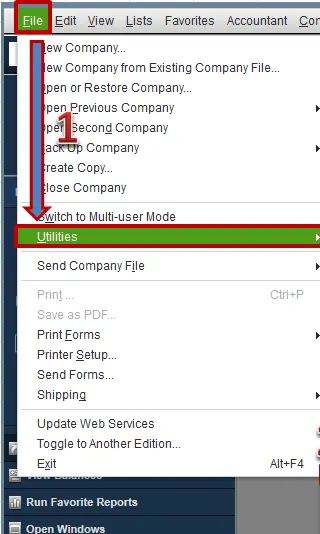
- Select the Host Multi-User Access Utilities option.
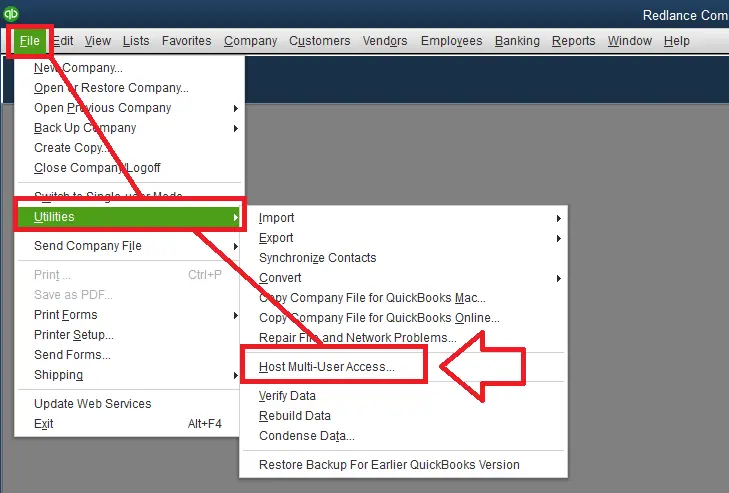
- Select Yes to allow multiple users on the host.
- When your computer prompts you to close the company file and select Yes.
- Click on Ok to access setup instructions for multiple users after that.
- Using the multi-user mode may help you to resolve the QuickBooks problem 6175. If the first procedure does not succeed, move on to the second.